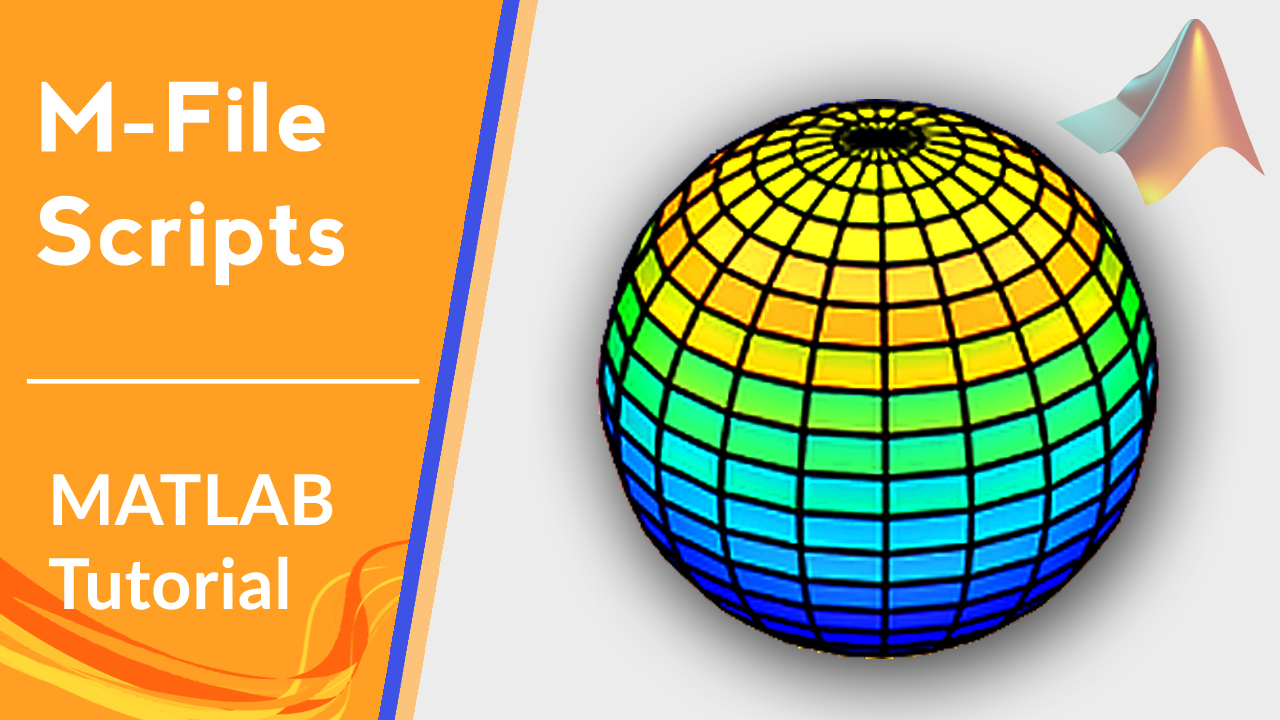✍️ In this video, we have provided more detailed information about the difference of M-files scripts and functions. In this tutorial, we will try to explain the basics of MATLAB M-files scripts. M-files scripts are an efficient way of executing repeatedly commands with MATLAB. we will see their usage, how to make them (create, save, and run), and how to manage them. Also, we get familiar about ways that assignment of a value to a variable can be done.
We are going to know M-File scripts by three examples, one for solving a system of equations, another one for multi-plotting the Cosine function and the third one for a program which calculates the average of points scored in three games.
For more MATLAB videos and projects please subscribe to our YouTube channel and follow us on:
The music of this video:
♫ “Run Until Your Wings Grow” by Late Night Feeler is free licensed ♫
♫ “All I’ve Ever Felt All At Once” by Late Night Feeler is free licensed ♫
♫ “Waterfall” by Aakash Gandhi is free licensed ♫
This Video is:
● Authored and Recorded by Stefan Lorenz
● Edited and reviewed by Mehdi Moradi