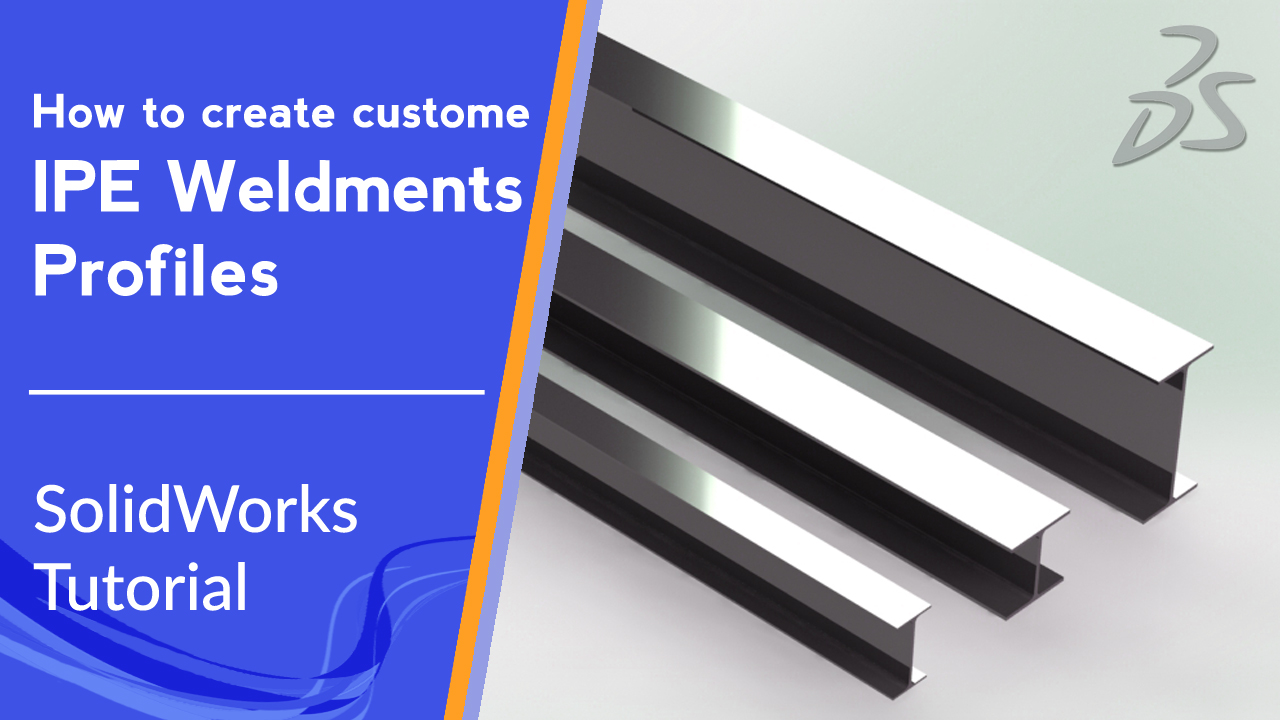✍️ Drawing routine sections for structural members such as IPE profiles are a daily task for many engineers. In this tutorial we will learn how to create costume profiles using SolidWorks weldment toolbox.
Weldment profiles are predefined standard or non-standard profiles that can be used for modelling structural members in SolidWorks.
SolidWorks has predefined weldment profiles in its database, but each user can create and customize his own weldment profiles for using in SolidWorks to ease design process and save time. Also, we can use SolidWorks parametric design which enable us to create one profile with all needed configurations.
In this tutorial, we learn about typical IPE profiles for I-Shape beams based on DIN 1025 standard and we will create all IPE profiles, in just one library file. It is useful to mention that IPE profiles indicates: I-section (I) Parallel (P) European (E) profiles.
If you find this tutorial interesting, we recommend to take a look at our amazing tutorial about Planetary Gears using GearTeq.
For more SolidWorks videos and projects please subscribe to our YouTube channel and follow us on:
The music of this video:
♫ “Morning Mandolin” by Chris Haugen is free licensed ♫
♫ “Si Señorita” by Chris Haugen is free licensed ♫
This Video is:
● Authored and Recorded by Ali Mokhtari
● Edited and reviewed by Mehdi Moradi