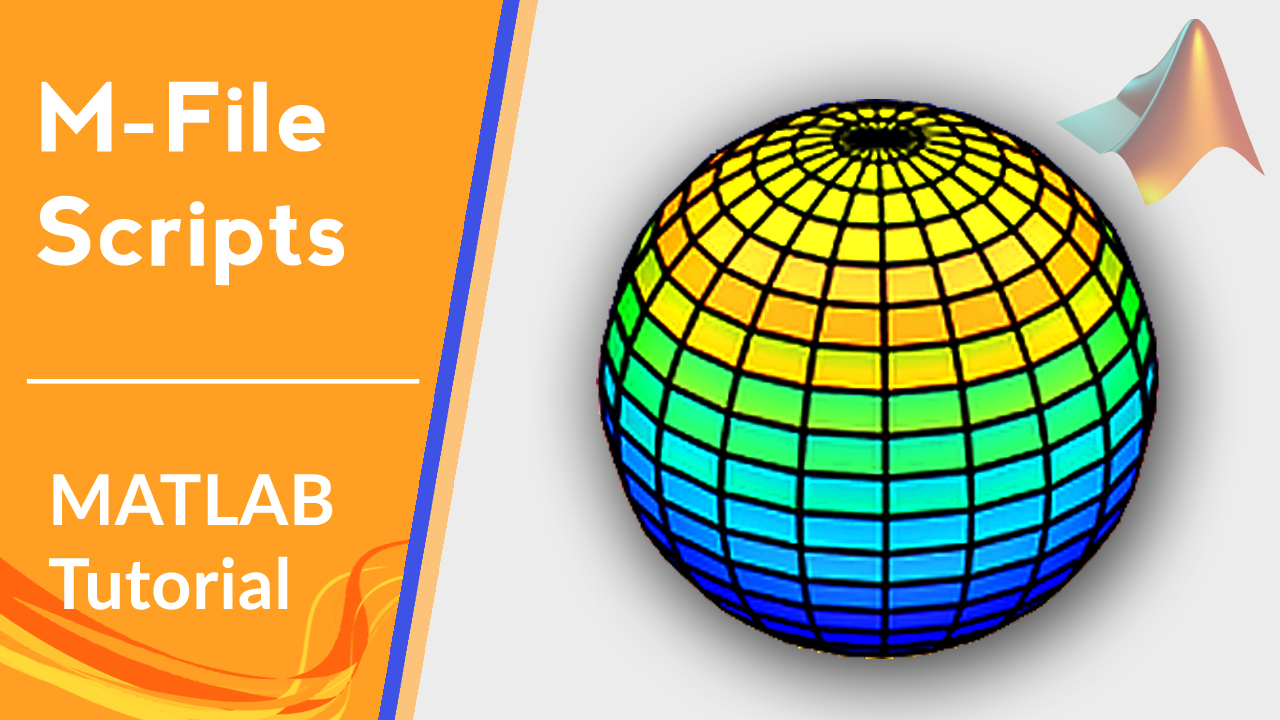✍️ In this video, we have provided more detailed information about the difference of M-files scripts and functions. In this tutorial, we will try to explain the basics of MATLAB M-files scripts. M-files scripts are an efficient way of executing repeatedly commands with MATLAB. we will see their usage, how to make them (create, save, and run), and how to manage them. Also, we get familiar about ways that assignment of a value to a variable can be done.
⭐ M-File Functions | MATLAB Tutorial ⭐
✍️ Following MATLAB tutorials, in this tutorial, we will show the basics of MATLAB M-files functions. M-File functions are programs that accept input and return output arguments. We are going to find out the script side-effects and why should we use functions? Moreover, we get familiar with the syntaxes of M-File functions and the differences between functions and scripts.
⭐ Defining Matrices | MATLAB tutorial ⭐
✍️ In this tutorial, we will learn how to create a matrix or vector in MATLAB. Matrices are fundamental to MATLAB. Therefore, we need to become familiar with matrix generation and manipulation. In this video, we are going to defining a matrix, extracting submatrices, transpose, and concatenation matrices. Also, we will see how to create larger matrices with predefined MATLAB functions (e.g. zeros, ones, eye, diag, rand), using generating linearly space vectors (linspace), and determining the size of matrices/vectors in MATLAB.