✍️ In this tutorial, we are going to use ANSYS Workbench to simulate the creep deformation of an Aluminum Alloy (6061-T6) under constant stress and temperature. We will learn about the simulation of a Creep process in ANSYS Mechanical and analysis settings for Creep.
For creep analysis, we will use Norton’s power law equation, which is the most important and widely used constitutive equation to predict the secondary Creep. We will see how to adjust the define material properties and settings of creep analysis in the static structural environment like creep effects, load steps, initial conditions, Creep Limit Ratio and Creep Strain Ratio.
Also, we can learn how to import and modify the creep specimen model and using the symmetry tool to simplify our model. Finally, we will review the results of finite element method calculations for creep strain in the post-process stage.
The mentioned parameters in this video tutorial are based on the following article:
Ayyanar C, etc., (2018) “Modeling and Creep Strain Analysis of Aluminum Alloy 6061-T6 by Creep Tensile Test”, Materials Today.
https://www.sciencedirect.com/science/article/pii/S2214785318305947
For more ANSYS videos and projects please subscribe to our YouTube channel and follow us on:
The music of this video:
♫ “Kombucha Drone” by Unicorn Heads is free licensed ♫
♫ “Easy Seas” by Chris Haugen is free licensed ♫
♫ “Green Green Garden” by Chris Haugen is free licensed ♫
♫ “Ibiza Dream” by Chris Haugen is free licensed ♫
♫ “Si Señorita” by Chris Haugen is free licensed ♫
This Video is:
● Authored and Recorded by Stefan Lorenz
● Edited and reviewed by Mehdi Moradi

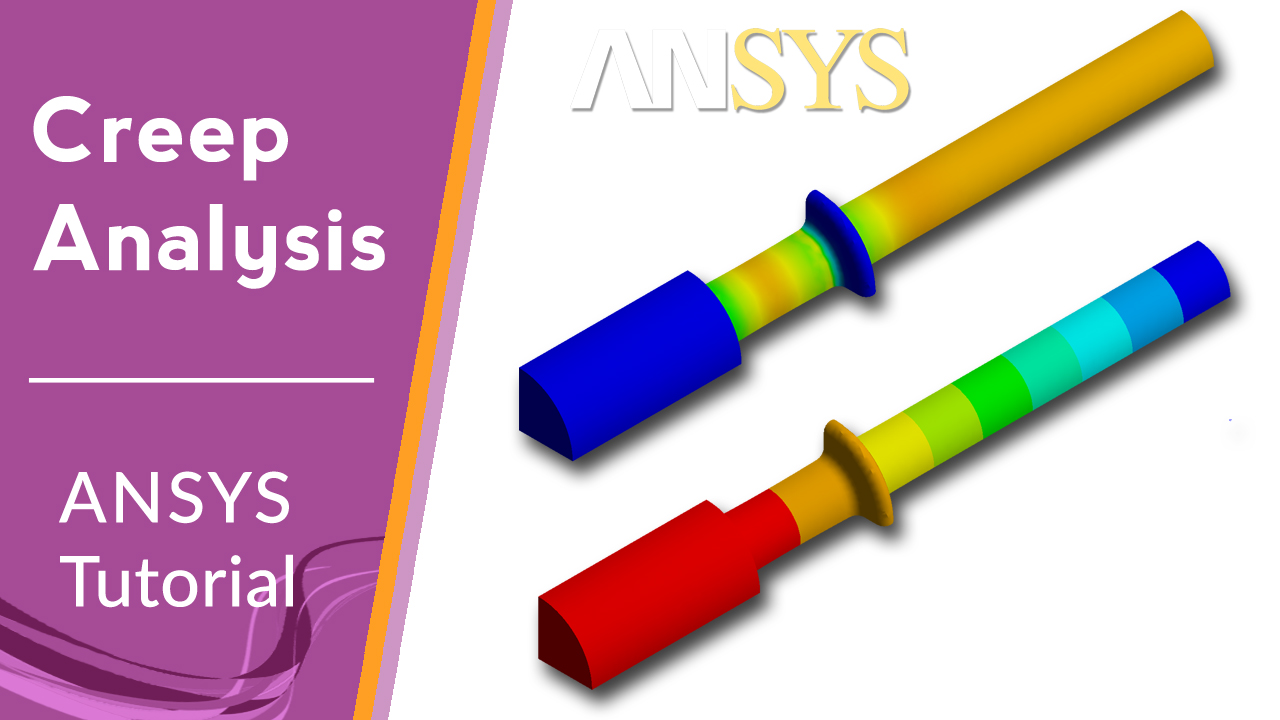
2 Comments
Hi,
Do you have any video related to sub routines for the Norton’s power law equation?
Thanks in advance!
Best regards
Chandra
Hello Chandra, Thanks for your message. That’s a good idea to make a tutorial video about using custom creep equations in ANSYS. We will consider your suggestion for our future Tutorials.